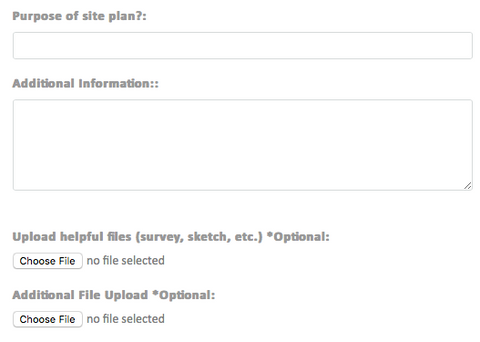Many of you may be wondering just how our company works. What exactly is a site plan, anyway? Why are our custom site plans the perfect option for your project?
Because we are so accessible to the public, our customers vary from homeowners to contractors ...and everything in between. Our mission at mysiteplan.com is to provide both a professional product at an affordable price as well as the peace of mind that comes with prompt customer service and reliable communication. Combine this integrity with a team of talented and dedicated drafters and you have...
MySitePlan.com
What is a Site Plan?
A site plan is a top view, birds eye view of a property that is drawn to scale. A site plan shows a building footprint, travel-ways, parking, drainage facilities, sanitary sewer lines, water lines, trails, lighting, landscaping and garden elements. MySitePlan.com is proud to offer other concept services as well.
Check those out at MySitePlan.comServices
What are site plans/plot plans used for?
Whether you simply want a drawing as reference or are applying for a permit through your city, our site plans are great tools as well as an economical starting point for you project. Our plot plan uses include but are not limited to...
- Demolition Permits
- Conditional Use Permits
- Construction Permits
- Sign Permits
- Residential & Commercial Site Plans
- Tree Removal Permits
- Swimming Pool Removal Permits
- Many Exterior Home Renovation Permits
- HOA Permitting
Getting Started
Once you have established with your permitting department the requirements for your project, including the need for a stamped or sealed siteplan, the best thing to do is check out the
pricing page. Scroll to the bottom and check out our comparison chart. Here, you will be able to compare our standard plans and what is included in the three different levels of detail.
After you have determined which plan fits your needs, you will then click on your product and fill in the order form with all of the information relating to your project.
Don't see what you need on the list? No Problem.
The following items are
NOT included in our plans but can be added to the siteplan per the clients direction if you order the
DETAILED SITE PLAN.
- Legal Setbacks
- Underground Utilities
- Septic
- Wells and other Items not visible via satellite
*Please keep in mind that we will need detailed information from you, the client, in order to add in any features that are not able to be seen via satellite imaging.
For more details, you Can find a link to each Plan here
What is "Custom Hourly"
Are you looking for a conceptual site plan, floor plan, marketing plan, or 3-D photo-realistic rendering?
Or maybe you just want us to have a look at your property before ordering your site plan?
No problem! We can provide you with a custom quote here...

Simply Fill in the Custom Quote Form and Submit it. Our drafting team will review your needs and email you with the number of " Custom Hours" needed to complete your siteplan.

Once you have received an email with the number of hours needed, you will head over to the pricing page and click on "Custom Hourly".
For every hour needed, you will simply push the "+" sign to add the cost for each additional hour.

Once the hours have been added to the cart, submit payment and your project will proceed. Keep in mind that the timeline for our custom hourly work varies and does not fall under our 24 hour turn around guarantee.
Order Form Cheat Sheet
You have chosen your custom Site Plan and are ready for the next step. Congratulations! Here is a Step by Step guide to our order forms.
1. Required Information

In order to process your site plan, we will need at least the address for the property. Don't have an address? Thats ok! We can go off of the parcel number of your property.
2. What is "Add a Non-Existing Structure"

Many projects include the addition of a feature or structure to the existing property. This can be anything from a fence to a shed or deck to a new septic tank. If your plan will need to have any feature drawn in by our drafters, you will need to choose the appropriate number of features and add it to your order.
3. What are "Topographical lines"?
These are contour lines that will show elevations on your property. We use USGS available topography which is available in 2-5 foot intervals. To learn more about topography, please check out our blog article here What is Topography.
4.Providing Additional Information
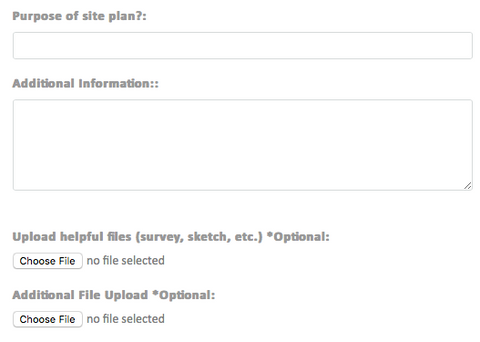
This is a very important section of your order form. From the time you submit your order, you will assigned a designer with whom you will stay in contact with if you need any updates or revisions on your order. It is important that you include as much information about your project in this section so that the designer has as clear of a picture as possible to draft your plan accurately the first time. Don't hesitate to include any drawings, files, existing surveys to your order. It doesn't have to be anything fancy. We don't discriminate!
5. Size, Rescale Fee & File Type & Vicinity Map
Size and Rescale- All of our site plans are formatted to be printed on 11"X17" paper. This is the default size of most cities. Home printers generally only print 8 1/2" X 11" which does not leave enough room on the site plan for city stamps and notes.
Occasionally municipalities will request other sizes which fall outside of our standard template. We can format the plan for any size paper but need to scale it appropriately.
File Type- All site plans are delivered in a PDF format which is the most universally accepted printing format. During checkout you will also have an option to order the DWG file which is the AutoCAD source file. If you select this option we will zip that file and send it to you as well.
Vicinity Map-A vicinity map is a small map in the upper corner of the site plan that shows the subject property relative to the surrounding area.
6.RUSH Option
Need your siteplan in less than 24 hours? We've got you covered with our RUSH option. For a $40 fee we guarantee delivery of your siteplan in less than 12 hours.

7. Submitting Your Order
Congratulations! You are now ready to submit your order and are almost 24 hours away from receiving your plan.

In the top right corner is your shopping cart. Click on the cart to review your order summary.

Click Check Out to fill out your payment Information.
8. What to Expect
As soon as we receive payment for your order, your project will be assigned to a Designer. Once they complete your order they will send it to you via email, where you will then need to take the file to a print shop and have it printed on a 11x17 size paper at 100% zoom.
9. What If I need Revisions
If you need any further help with your plan, you will need to email your assigned designer back with your proposed revisions. This is the fastest way to ensure that we get you the changes you need in a timely manner
10. Try Our New Rewards Program!
We value our returning customers and want to reward your loyalty! Make sure and log into your account every time you order to earn points toward future savings!

From all of us here at MySitePlan.com, thank you for your business and happy planning!